How to find Suspended YouTube channel custom url
if your YouTube channel has been terminated, you need to have its url to appeal the suspension. A good technique to find your terminated channel’s url is that you previously subscribe each of your channels from other channels, so that once a particular channel is terminated you could still visit its homepage and copy its url as per your need.
In case you were not that wise in the first place to have all your YouTube channels subscribed to one another, then the first thing you should do is to take a look at the history of your browser. There at some point you may see the link to your channel. [Look at the picture below]
If you don’t see your channel’s link in your browser’s history, then you can do the followings to have it. This procedure works both for primary and brand channels.
(1) Sign into your gmail associated with your primary channel. Go to the upper-right corner and click on the icon of your account. You’ll see the following menu.
(2) Click on the blue ‘My Account’ link. You’ll be directed to the following page. Now click on the image icon found in the upper-right corner of the screen. A pop-up drop-down menu will emerge where you will see all your accounts (both primary and brand) under this particular gmail. Just click on the one which is associated with the YouTube channel you’re looking for the url of. (This way you’re basically switching between accounts.)
(3) At (3) At the right side, in the ‘Account preferences’ section, click on the link ‘Delete your account or services’.
(4) You’ll be directed to this page, where you will be clicking on the ‘Delete products’ link.
(5) Now click on the ‘YouTube’ section. (don’t worry yet)
(6) You’ll be directed to the following page where you’ll be clicking on the name (which is a link with blue text) of your desired/targeted YouTube channel.
(7) You’ll be directed to your channel’s homepage, suspended or active. Now you can surely copy the url of your channel, can’t you?
If you would like a little bit of assistance in understanding the above procedure properly, feel free to watch the following YouTube video.


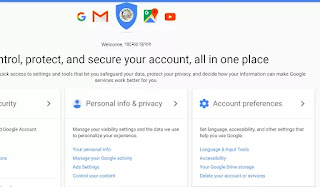














No comments: